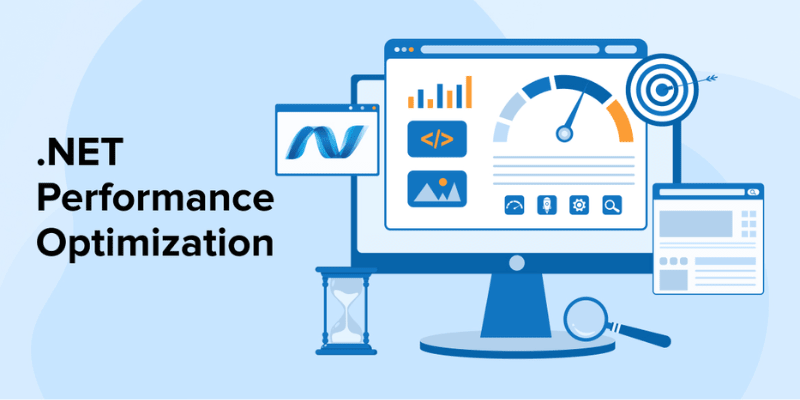In today’s fast-paced digital environment, application performance is directly tied to user satisfaction and business success. A slow or inefficient application can lead to poor user experiences, reduced engagement, and even loss of revenue. For developers working with the .NET framework, optimizing performance is not just a technical goal but also a strategic necessity. .NET offers powerful tools and features, but without proper optimization, even the most well-designed applications can struggle under load. Learners who want to master these skills can benefit from enrolling in the Best Training Institute in Chennai, where real-world .NET projects and hands-on guidance strengthen both technical knowledge and problem-solving skills.
Optimize Database Access
One of the most common performance bottlenecks in .NET applications is inefficient database access. To minimize delays:
- Use stored procedures for repeated queries.
- Implement Entity Framework optimizations such as compiled queries and AsNoTracking.
- Use appropriate indexing to expedite the retrieval of data.
- Minimize round trips to the database by batching queries where possible.
Caching frequently accessed data is also critical. With tools like Redis or in-memory caching, you can reduce unnecessary database calls and improve response times.
Use Asynchronous Programming
Asynchronous programming in .NET allows applications to perform multiple tasks simultaneously without blocking threads. Using async and await keywords ensures efficient handling of I/O-bound operations like web requests and file access. This improves responsiveness, especially for applications handling many concurrent users.
Minimize Memory Usage
Memory leaks and excessive allocation can degrade performance. Best practices include:
- Dispose of unmanaged resources with using statements.
- Avoid large object allocations unless necessary.
- Use memory profiling tools to detect leaks and optimize garbage collection.
- Reuse objects rather than creating new instances frequently.
Efficient memory management ensures that .NET applications remain stable and responsive over long-running sessions.
Read more: Enhancing .NET Applications with AI and Machine Learning
Leverage Caching
Implementing caching at different levels helps reduce redundant processing:
- Output caching for storing dynamic page content.
- Data caching for repetitive queries.
- Distributed caching for applications deployed in cloud or multi-server environments.
Proper caching can significantly reduce response times while reducing the load on servers and databases.
Optimize Code Execution
Clean, efficient code plays a major role in performance. Some tips include:
- Minimize nested loops and redundant calculations.
- Use efficient algorithms and data structures.
- Profile code to identify and fix bottlenecks.
- Replace reflection with compiled expressions where possible.
Regular code reviews and automated profiling ensure that applications stay optimized as they scale.
Implement Logging Wisely
Performance can be impacted by excessive or synchronous logging, even if it is necessary for monitoring and debugging. Best practices include:
- Use asynchronous logging frameworks like Serilog or NLog.
- Log only necessary details.
- Offload logging to external services when dealing with high-volume data.
Optimized logging ensures better traceability without sacrificing performance.
Improve Startup Performance
Long startup times can frustrate users. To enhance startup performance:
- Use lazy loading to initialize resources only when needed.
- Minimize dependency injection overhead.
- Precompile views in ASP.NET applications.
- Optimize configuration file processing.
Fast startup ensures better user experiences, especially for mobile and web-based applications.
Use Content Delivery Networks (CDNs)
For ASP.NET web applications, delivering static assets like images, JavaScript, and CSS files through CDNs significantly improves load times. CDNs reduce latency by serving resources from servers closer to end-users, ensuring consistent performance across geographies.
Optimize .NET Core Applications
.NET Core offers additional features for performance:
- Use Kestrel for faster web server performance.
- Employ dependency injection effectively.
- Take advantage of Span<T> and Memory<T> for memory-efficient operations.
- Optimize JSON serialization with System.Text.Json.
These features make .NET Core applications faster, more scalable, and cloud-ready.
Scale with Cloud and Microservices
When managing large-scale applications, horizontal scaling through cloud platforms and microservices architecture becomes essential to balance workloads efficiently. Transforming monolithic applications into modular microservices enhances performance, resilience, and maintainability. Technologies like Docker, Kubernetes, and Azure streamline deployment and scaling. To master these modern practices, professionals can join Dot Net Training in Chennai, which provides real-time exposure to optimizing, deploying, and maintaining high-performing .NET applications in dynamic environments.
Regular Monitoring and Profiling
Ongoing optimization requires monitoring performance metrics. Tools like Application Insights, New Relic, and Dynatrace provide real-time insights into memory usage, CPU performance, and request response times. Regular profiling helps identify hidden inefficiencies before they impact end users.
Performance optimization in .NET applications requires a multi-faceted approach, combining efficient coding practices, optimized database usage, caching strategies, and modern tools like asynchronous programming and cloud scaling. Developers may guarantee that their apps continue to be scalable, responsive, and dependable by adhering to these best practices. In a world where performance directly influences business outcomes, investing in optimization is not optional it’s essential.
Also Check: How to Use Azure DevOps for CI/CD in .NET Projects?